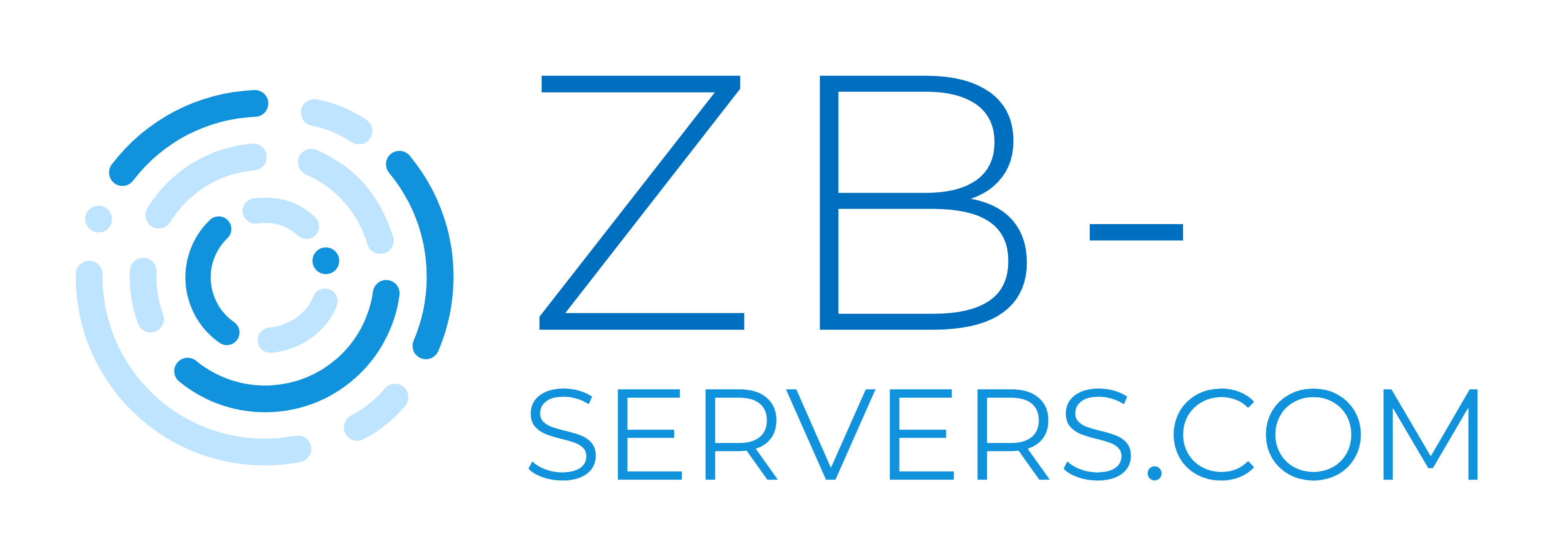WHOIS Lookup In 4 Steps:
Here are some tips on how to search for domain details
Go To The Tool Address.
Go to the WHOIS Lookup tool address to proceed with your request.
Enter Your Domain.
Enter the desired domain in the tool field and click WHOIS.
Wait For The Loading.
Once clicked on WHOIS. Wait for the tool to load for WHOIS data display.
Data Has Been Received.
Once the loading is complete. WHOIS Data will be displayed.
Whois Domain Name Lookup